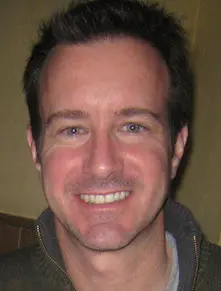Case Study: Fujo's Steps for Social Media Success
by Member of TrueSocialMetrics team ~ 5 min
Daran Johnson, co-founder of Fujo, Inc., US based digital strategy and analytics company, shared with us his steps to social media success and how TrueSocialMetrics helps him build a success ladder for his clients.
Name: Daran Johnson
Company: Fujo.us
Position: Co-founder
Problem: So many clients, so many social platforms to analyze
Favorite True features: Metrics dashboard, Competitive analysis
Quick win: "TrueSocialMetrics has all channels in one place and you can also view your competitor’s metrics as a benchmark against your own."
Quick quote: "TrueSocialMetrics gives me what I need and is very cost effective."
Fujo's Steps for Social Media Success
Before jumping into social media, it’s important to understand the various channels and how your company will be leveraging them. Here are some of the objectives for companies to use social media:
- Customer Service – Helping fans/followers with questions about products/services.
- Marketing – Building up the brand image in the eyes of your fans/followers.
- Driving Sales – Promoting discounts, promotions, or new products to your fans/followers.
- Community Building – Deeping the relationship with your fans/followers.
- Customer Research – Understanding your fans/followers and their relationship with your product/service.
After you have some objectives as to how you want to use social media, you need to put together a plan. The plan needs to show how you intend to engage in social media as a business:
- What channels do you intend to use for social media?
- Why do you want to use those channels?
- When do you intend on using those channels?
- How you intend on using them?
After you have created a plan, you next need a measurement strategy. For a business, social media metrics are the keys to understanding if you are heading toward success. You should know how your fans/followers engage with you. The way to do that is to use analytics to view the reach of your posts/tweets/images, as well as the interaction with them.
TrueSocialMetrics
The tool I use most often to do that is TrueSocialMetrics (truesocialmetrics.com). There are other great tools out there, but TrueSocialMetrics gives me what I need and is very cost effective. Some social media channels, like Facebook, have metrics in their Insights section on the pages you own, but TrueSocialMetrics has all channels in one place and you can also view your competitor’s metrics as a benchmark against your own.
Once you set up your account on TrueSocialMetrics, the next thing will be to set up your social media channels. Add the social media channels you are interested in analyzing and add competitors that you want to compare.
The home page will give you the following metrics for each social media channel for the period listed in the top right corner. This will give you a quick snapshot of how well your social media is working:
- Conversation Rate – # comments/# posts – average # of comments per post.
- Why do you want to use those channels?
- When do you intend on using those channels?
- How you intend on using them?
- Why do you want to use those channels?
- When do you intend on using those channels?
- How you intend on using them?
To dive deeper, click on Trend in the left side navigation, and then click on Trend underneath it. This will give you charts that show all of the above metrics by day/week/month. It also gives you a regression line to see how your social media is doing over time.
If you click on Metric —> Diagnostic, you can see all posts from the period listed. They are also plotted out at the top of the screen, so you can visualize the performance. If you roll over the graph, the text of the post will appear, to help you identify which post it is. There’s a lot more to this tool and I would encourage you to explore.
Getting Up And Running
Look at some of your competitors and see where they are having the best success in engaging people and if it makes sense for you to have a presence there too (if you don’t already).
Make sure you are keeping a close watch on the metrics and are testing different kinds of messaging to get a sense of what people respond to and what they don’t and on what platform.
Keep an eye on your churn rate as well – you’re acquiring fans, but how many are you losing at the same time? Work at keeping those losses at a minimum by being judicious with your testing, posting and responding. Remember, it’s a conversation and if you’re not trying to be conversational (i.e. rude or canned responses, over or under posting, irrelative posts, etc.), neither will they.
I hope this helps you to get started with measuring your social media performance and gives you some thoughts as to how you might make your social media activities more successful. I’m interested in what you think.
Can TrueSocialMetrics help your company too? Let's find out! Why not give TrueSocialMetrics a try?
When you’re ready to rock your social media analytics
give TrueSocialMetrics a try!
Start Trial
No credit card required.