Get the reports you need, in the form you want:
Use our Chrome plugin to export all your social media analytics to Google Sheets with one click and get the reports you need, in the form you want.
Follow the steps below to build your own reports:
- Connect social media pages to TrueSocialMetrics.
- Use our Chrome plugin to export data to spreadsheets with one click.
- Import your spreadsheets to our Google Data Studio templates.
1.Connect social media pages to TrueSocialMetrics.
If you don't have an account on TrueSocialMetrics just start our 30-Days Free Trial (no credit card required).
Then connect all the social pages you need. You can connect ANY social media page, even your competitor's profiles. In trial you can analyze up to three pages for each social network.
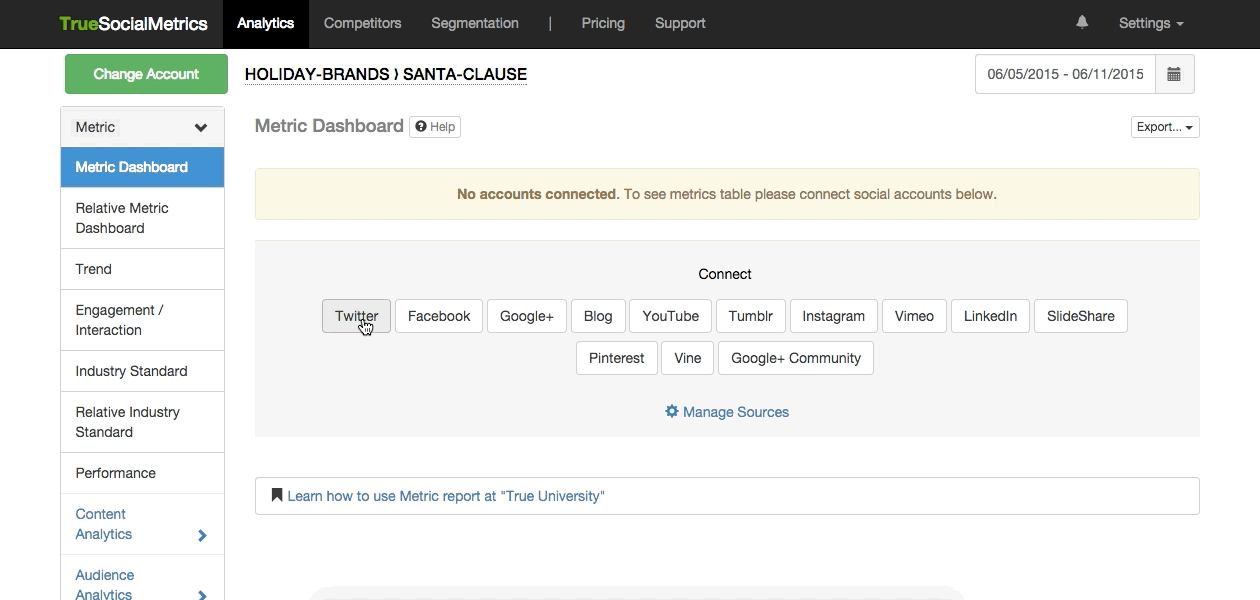
Note: when you connect a social media page for Twitter, YouTube, Instagram or Tumblr, you will be asked to authorize TrueSocialMetrics for read-only access to your account. This is necessary to provide TrueSocialMetrics with access to APIs for these social networks. It will use your personal account login credentials, not the account you plan to monitor later.
2. Use our Chrome plugin to export data to spreadsheets with one click.
Use our Chrome plugin for quick export to Google Sheets.
#### 754b651d4ed840b75d1ede030aa517be
3. Import your spreadsheets to our Google Data Studio templates.
You can import your spreadsheets to Google Data Studio to build beautiful customized visualizations. To make this easier for you we have built several Data Studio templates. Try using them as the basis for your dashboard and customize them along the way.
Here's a detailed instruction on using our templates.
