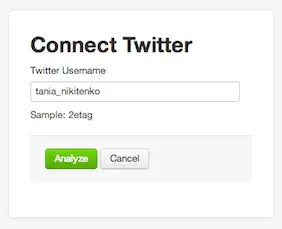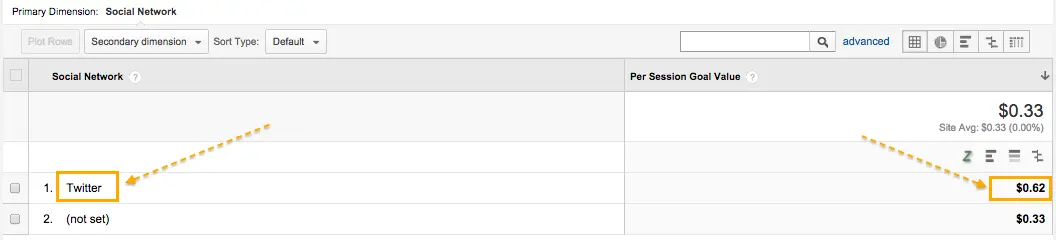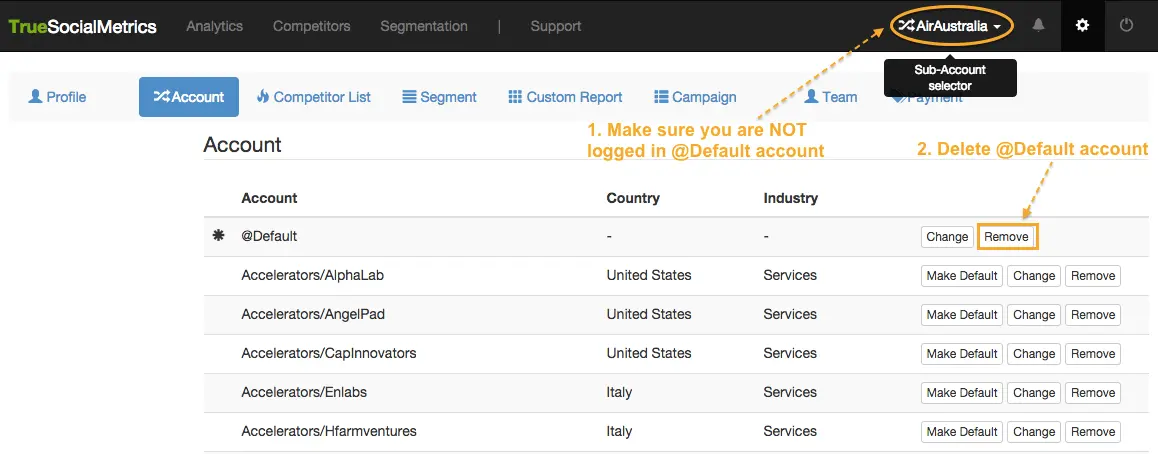TrueSocialMetrics is inspired by the expertise of Analytics guru and Digital Marketing Evangelist at Google Avinash Kaushik, measuring his four "best social media metrics"
Use
- Conversation rate
- Amplification rate
- Applause rate
to measure the real active engagement of users with your Social Media Pages. Did your posts evoke conversations, encourage followers to share your information, or induce them to like your valuable content?
And
- Economic value
to find out how much Economic Value each visit from a social network brings to your site by completing your site goals.
Let’s take some brand ‘Rubber Ducks’ that produces… surprise, surprise… rubber ducks. We’ll compare all their social pages and find out which pages are their rockstars and which channels are just a waste of time.
First thing to look at is money, of course. :) The Economic Value metric will show you which social page is your plow horse and which one is just a show horse. Every time someone visits your site from a social network and does anything valuable (e.g. signs up to newsletter, sends a message via the Contact us page, or buys a flock of ducks, etc.), all these actions are counted towards the Economic Value in Google Analytics (if set up properly).
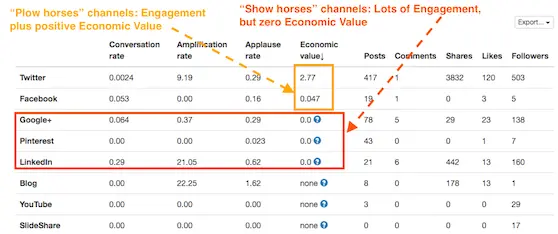
For our ‘Rubber Ducks’ Twitter and Facebook bring the biggest Economic Value to their site. Lots of bucks for the ducks :). While Google+, Pinterest and LinkedIn are more show horses - lots of engagement on the pages, but zero Economic Value from site visits.
The next important thing to look at is engagement. If you sort the table by Amplification rate, you’ll find your most viral channel. For Ducks it’s Blog. Linkedin updates gets the most Comments per post - the biggest Conversation rate. And Blog wins 1the most Likes per post (Applause rate).
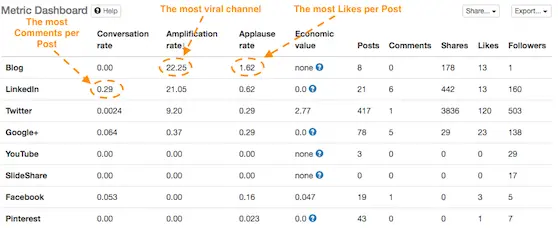
For more accurate and comparable results, don’t forget to check the Relative metrics report for metrics averaged by the Number of Followers.
To visually compare the engagement for each channel, jump to the Cross Channel report.
- How do I connect a social media account if I don't know its login credentials?
- How can I add more brands/competitors to analyze?
- How do I compare several different brands with each other?
- Why are my figures different from what I see in my social media account?
- Why isn't my Economic Value calculating?
- How do you calculate Shares for Instagram?
- What is the 'Untitled' account?
- How to delete 'Untitled' account?
How do I connect a social media account if I don't know its login credentials?
You don’t need to know any login credentials to do this, all you need to know is the link to social media profiles. You can even connect your competitors' accounts.
Note: when you connect a social media account for Twitter, YouTube, or Tumblr, you will be asked to authorize TrueSocialMetrics for read-only access to your account (we can't post anything from your Twitter account). This is necessary to provide TrueSocialMetrics with access to APIs for these social networks. It will use your personal account login credentials, not the credentials of the analyzed account.
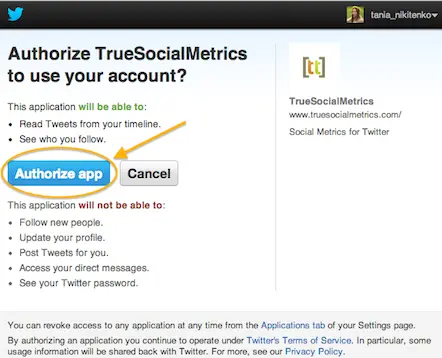
After you click the ‘Authorize app’/‘Grant access’/‘Allow’ button, you will be redirected to a form where you will then need to input the account link or Twitter handle of the account you wish to analyze. That’s all you need to do. You don’t need to know any login credentials.
How can I add more brands/competitors to analyze?
Here's a quick tutorial on "How to add more brands/competitors".
How do I compare several different brands with each other?
With the help of "Competitor report". Here's a quick tutorial on "How to set up competitive analysis and interpret results".
Why are my figures different from what I see in my social media account?
For some social networks (Blog, YouTube, Linkedin, Tumblr, Instagram, Slideshare, Vimeo) we additionally collect data from other places besides the channel (e.g., Disqus, Delicious, StumbleUpon, Reddit, Digg).
You can find out where each metric was collected from at the All Posts report:
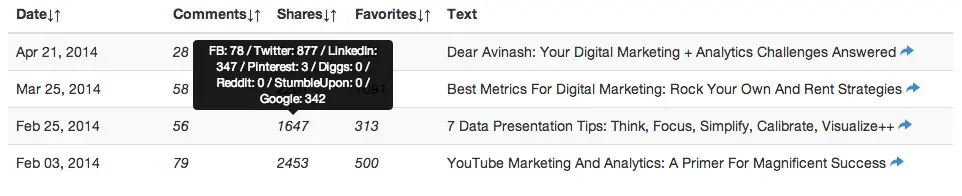
Read more about data collection sources here.
Why isn't my Economic Value calculating?
There are several possible reasons to check for:
- Make sure you have connected correct Google Analytics Account, Property and View at your TrueSocialMetrics account Settings.
- Be sure that you have set up Goal Values for your Goals in Google Analytics more than 48 hours before the current date (Goals can't be tracked retroactively).
- Check if visitors from social networks have completed some Goals on your site during report period.
To check it you can create a Custom Report in your Google Analytics account using 'Social network' as a dimention and 'Per session goal value' as a metric (you can import this report into your GA account using this link: https://www.google.com/analytics/web/template?uid=Jmx-2k58QtOKGpeKgoCE9w) And make sure you select the same date range in Google Analytics and TrueSocialMetrics.
If this report will show $0 for Per Session Goal Value for visits from Social Networks, than it would be the reason Economic value is appearing as "0" in your TrueSocialMetrics reports.
How do you calculate Shares for Instagram?
Shares for Instagram are calculated as the number of times the link to your Instagram post was shared on other social sharing sites: Pinterest, StumbleUpon, Reddit, Digg, Twitter, Facebook, Linkedin.
For some social networks (Blog, YouTube, Linkedin, Tumblr, Instagram, Slideshare, Vimeo) we additionally collect data from other places besides the channel (e.g., Disqus, Delicious, StumbleUpon, Reddit, Digg).
Read more about data collection sources here.
What is the 'Untitled' account?
It's just the name of the first created account in your accounts list. You can rename it in Settings->Account page.
How to delete 'Untitled' account?
You can rename 'Untitled' account or delete it in Settings->Account page. Before deleting 'Untitled' account make sure that you are not logged in 'Untitled' account or you will not be able to delete it.
Amplification rate - indicates how many times on average each of your posts was Shared/Retweeted (e.g. Amplification rate = 5 means that each of your posts was shared 5 times on average).
Amplification rate = # of Shares/ # of Posts
Conversation rate indicates how many Comments/Replies on average each of your posts has received (e.g. Conversation rate = 5 means each of your posts has an average of 5 comments).
Conversation rate = # of Comments/ # of Posts
Applause rate - indicates how many Likes/Likes each of your posts has received on average (e.g. Applause rate = 5 means each of your posts has an average of 5 Likes).
Applause rate = # of Likes/ # of Posts
Economic value shows how much Economic Value each visit from a social network brings to your site by completing your site goals (e.g. Economic value = $5 means that each visit from this social media site brings your business $5 in value).
Economic value = Per session Goal Value from each Social Network (obtained from Google Analytics)
Terminology
| Posts | Comments | Shares | Likes | |
|---|---|---|---|---|
| # of tweets | replies, @username (counted as replies) | retweets, RT/CC/via | likes | |
| # of posts | comments | shares | likes | |
| Blog | # of posts | comments* | shares* | likes* |
| YouTube | # of videos | comments* | shares* | likes |
| # of updates | comments | shares* | likes* | |
| Tumblr | # of blogs | notes* | reblogs* | hearts* |
| # of posts | comments* | embed* | hearts* | |
| Slideshare | # of presentations | comments | shares* | likes* |
| Vimeo | # of videos | comments* | shares* | likes* |
- additionally collects data from other places besides the channel (e.g., Disqus, Delicious, StumbleUpon, Reddit, Digg)